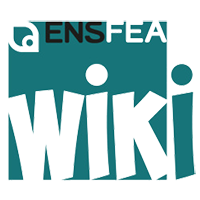apprentissage:bac
Différences
Ci-dessous, les différences entre deux révisions de la page.
| Les deux révisions précédentesRévision précédente | |||
| apprentissage:bac [2023/06/30 09:41] – jbpuel | apprentissage:bac [2023/06/30 09:43] (Version actuelle) – jbpuel | ||
|---|---|---|---|
| Ligne 1: | Ligne 1: | ||
| ====== Bac à sable ====== | ====== Bac à sable ====== | ||
| - | L' | + | [[https:// |
| - | < | ||
| - | < | ||
| - | <button type=" | ||
| - | < | ||
| - | <div id=" | ||
| - | <script src=" | ||
| - | <script src=" | ||
| - | <script type=" | ||
| - | // More API functions here: | ||
| - | // https:// | ||
| - | |||
| - | // the link to your model provided by Teachable Machine export panel | ||
| - | const URL = " | ||
| - | let model, webcam, ctx, labelContainer, | ||
| - | |||
| - | async function init() { | ||
| - | const modelURL = URL + " | ||
| - | const metadataURL = URL + " | ||
| - | |||
| - | // load the model and metadata | ||
| - | // Refer to tmImage.loadFromFiles() in the API to support files from a file picker | ||
| - | // Note: the pose library adds a tmPose object to your window (window.tmPose) | ||
| - | model = await tmPose.load(modelURL, | ||
| - | maxPredictions = model.getTotalClasses(); | ||
| - | |||
| - | // Convenience function to setup a webcam | ||
| - | const size = 200; | ||
| - | const flip = true; // whether to flip the webcam | ||
| - | webcam = new tmPose.Webcam(size, | ||
| - | await webcam.setup(); | ||
| - | await webcam.play(); | ||
| - | window.requestAnimationFrame(loop); | ||
| - | |||
| - | // append/get elements to the DOM | ||
| - | const canvas = document.getElementById(" | ||
| - | canvas.width = size; canvas.height = size; | ||
| - | ctx = canvas.getContext(" | ||
| - | labelContainer = document.getElementById(" | ||
| - | for (let i = 0; i < maxPredictions; | ||
| - | labelContainer.appendChild(document.createElement(" | ||
| - | } | ||
| - | } | ||
| - | |||
| - | async function loop(timestamp) { | ||
| - | webcam.update(); | ||
| - | await predict(); | ||
| - | window.requestAnimationFrame(loop); | ||
| - | } | ||
| - | |||
| - | async function predict() { | ||
| - | // Prediction #1: run input through posenet | ||
| - | // estimatePose can take in an image, video or canvas html element | ||
| - | const { pose, posenetOutput } = await model.estimatePose(webcam.canvas); | ||
| - | // Prediction 2: run input through teachable machine classification model | ||
| - | const prediction = await model.predict(posenetOutput); | ||
| - | |||
| - | for (let i = 0; i < maxPredictions; | ||
| - | const classPrediction = | ||
| - | prediction[i].className + ": " + prediction[i].probability.toFixed(2); | ||
| - | labelContainer.childNodes[i].innerHTML = classPrediction; | ||
| - | } | ||
| - | |||
| - | // finally draw the poses | ||
| - | drawPose(pose); | ||
| - | } | ||
| - | |||
| - | function drawPose(pose) { | ||
| - | if (webcam.canvas) { | ||
| - | ctx.drawImage(webcam.canvas, | ||
| - | // draw the keypoints and skeleton | ||
| - | if (pose) { | ||
| - | const minPartConfidence = 0.5; | ||
| - | tmPose.drawKeypoints(pose.keypoints, | ||
| - | tmPose.drawSkeleton(pose.keypoints, | ||
| - | } | ||
| - | } | ||
| - | } | ||
| - | </ | ||
| - | </ | ||
apprentissage/bac.txt · Dernière modification : 2023/06/30 09:43 de jbpuel