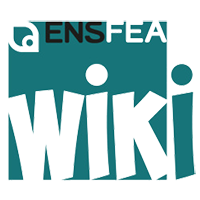diy:projets:qrdeciphering
Différences
Ci-dessous, les différences entre deux révisions de la page.
| Les deux révisions précédentesRévision précédenteProchaine révision | Révision précédente | ||
| diy:projets:qrdeciphering [2018/05/23 13:50] – [Required Libraries] ycaminade | diy:projets:qrdeciphering [2018/05/23 13:56] (Version actuelle) – [Required Libraries] ycaminade | ||
|---|---|---|---|
| Ligne 3: | Ligne 3: | ||
| ====== Required Libraries ====== | ====== Required Libraries ====== | ||
| - | In order to decipher QR codes, we will use the zbarlight library, installed as follow:\\ | + | In order to decipher QR codes, we will use the zbarlight library, installed |
| '' | '' | ||
| '' | '' | ||
| Ligne 55: | Ligne 55: | ||
| </ | </ | ||
| - | We now simply use zbarlight to decode any and all qrcodes | + | We now simply use zbarlight to decode any and all QR codes fully visible on the picture. We only need to open and load the image, before applying the scan_codes function. |
| <code python> | <code python> | ||
| Ligne 67: | Ligne 67: | ||
| </ | </ | ||
| - | The program outputs a full list of all deciphered | + | The program outputs a full list of all deciphered |
diy/projets/qrdeciphering.1527083406.txt.gz · Dernière modification : de ycaminade